How to Install Fedora 13 With Pictures step by step
Name of distribution: Fedora- Type of system: GNU / Linux
- License: open source (free).
- License Type: GPL in most programs.
- Technical Support: Free, submitted by community interested in this distribution.
- Security support Free: 12 +1 month for each version.
- Download: Free from here.
- version tested: 13 (released on 05/25/2010)
- New version: after every six 6 months.
- The quality of use: suitable for office use.
- Package Manager: RPM
- Distribution Mother: descended from one distribution Red Hat.
- Branching distributions of Fedora: menu here.
- Desktop interface used: Gnome (Gnome 2.30) and KDE (KDE 4.4)
- Hardware requirements: Pentium 4 and above; 512MB of memory or more; 10GB of disk space.
New features for version 13 from distribution Fedora:
- Automatic installation of definitions of printers, and improve quality of color printing thanks to property ( conduct of colors).
- Minor improvements to level of interface and include program office for conduct of Shotwell images, Pino program to connect through social service Identi.ca, Twitter, in addition to Deja-dup to save backup copies of your files.
- version of a new Manager of networking (NetworkManager), which carries with it many improvements to facilitate linking process and setup with possibility of interaction with orders issued from command line to facilitate setting for managers of networks and programmers.
- Improve link with recent versions for iPhone and iPod and sync with music library of program Rhythmbox.
- Reformulation of conduct of Director user accounts for increase in its characteristics and capabilities.
- Include definition of new Nouveau nVidia card offer and provide full support for DisplayPort link your screens to include all cards, Intel, ATI and nVidia.
Installation photos (interface Gnome):
Interface for KDE 4, first stages are same without change. Images:
























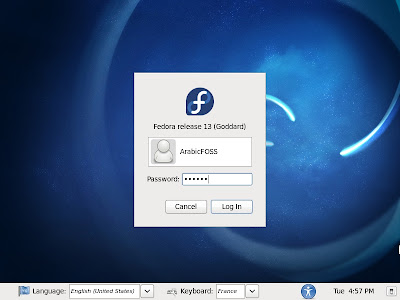










No comments:
Post a Comment